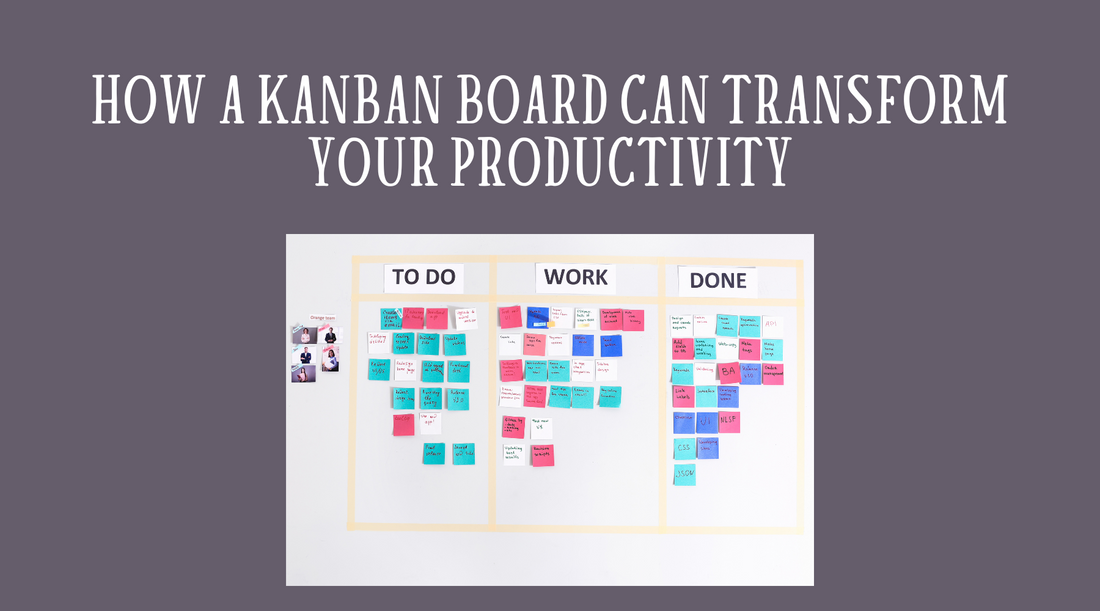
How a Kanban Board Can Transform Your Productivity
Share
In today's fast-paced world, finding efficient ways to manage tasks and projects is crucial. One of the most effective tools for this is the Kanban board. Originating from Toyota's production system, Kanban has evolved into a popular methodology for workflow management across various industries. But what exactly is a Kanban board, and how can it help you? Let's dive in.
What is a Kanban Board?
A Kanban board is a visual tool used to manage and visualize work as it progresses through a process. It typically consists of columns that represent different stages of a workflow, such as "To Do," "In Progress," and "Done." Tasks are represented by cards that move from one column to another as they advance through the stages.
The core components of a Kanban board include:
- Columns: These represent the different stages of the workflow.
- Cards: These represent individual tasks or work items.
- Work-In-Progress (WIP) Limits: These set a maximum number of tasks that can be in a particular stage at any one time.
- Swimlanes: These are horizontal rows that help categorize tasks, often by team, project, or type of work.
How Does a Kanban Board Work?
Using a Kanban board is straightforward. You start by defining the stages of your workflow and creating corresponding columns on the board. Then, you create cards for each task and place them in the appropriate column. As work progresses, you move the cards from one column to the next until they reach the "Done" stage.
Benefits of Using a Kanban Board
1. Improved Visibility: A Kanban board provides a clear visual representation of your workflow, making it easy to see what tasks are in progress, what's completed, and what's coming up next. This transparency helps teams stay on the same page and quickly identify bottlenecks.
2. Enhanced Workflow Efficiency: By setting WIP limits, you can prevent overloading team members and ensure a smooth flow of tasks through the system. This helps maintain a consistent pace of work and reduces the likelihood of burnout.
3. Better Prioritization: Kanban boards allow you to prioritize tasks visually. High-priority tasks can be easily identified and moved to the top of the list, ensuring that the most important work gets done first.
4. Flexibility: Unlike other project management tools that require detailed planning upfront, Kanban is highly flexible. You can easily adjust the board as priorities change or new tasks emerge.
5. Continuous Improvement: The visual nature of Kanban boards makes it easy to spot inefficiencies in your workflow. Regularly reviewing the board allows teams to identify areas for improvement and implement changes to optimize their processes.
6. Enhanced Collaboration: Kanban boards promote teamwork and collaboration by making it easy for team members to see what others are working on. This fosters a sense of shared responsibility and helps ensure that everyone is contributing to the project's success.
How to Get Started with a Kanban Board
1. Choose a Tool: There are many digital tools available for creating Kanban boards, such as Google Sheets, Trello, Jira, and Asana. Alternatively, you can use a physical board with sticky notes.
See Google Sheets Kanban Board in the Project Management Tool
2. Define Your Workflow: Identify the stages of your workflow and create corresponding columns on the board.
3. Create Tasks: Write down all the tasks that need to be completed and create a card for each one.
4. Set WIP Limits: Determine the maximum number of tasks that can be in each stage at any given time to prevent bottlenecks.
5. Move Cards as Work Progresses: As work is completed, move the cards from one column to the next until they reach the "Done" stage.
6. Review and Adjust: Regularly review the board to identify any inefficiencies and make adjustments to improve your workflow.
Conclusion
A Kanban board is a powerful tool that can help you manage tasks and projects more effectively. By providing a clear visual representation of your workflow, it enhances visibility, improves efficiency, and fosters better collaboration. Whether you're managing a team or organizing personal tasks, implementing a Kanban board can lead to significant improvements in productivity and workflow management. Give it a try and experience the benefits for yourself!

